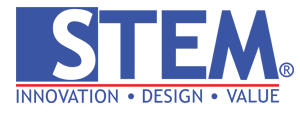SAP (Systems, Applications, and Products in Data Processing) is a leading ERP solution utilized by numerous companies worldwide. In this article, we will explore how the SAP system works, its main components, and how you can leverage it to enhance your business efficiency.
With a deeper understanding of SAP, you can maximize this system to support your company’s operational and strategic needs.
What is SAP?
Definition of SAP
SAP stands for Systems, Applications, and Products in Data Processing. Founded in 1972, SAP has evolved into a global leader in ERP software.
SAP enables companies to integrate various business functions such as finance, human resources, and supply chain management within a unified platform.
History and Evolution of SAP
Since its inception, SAP has undergone significant developments. From its early versions that only supported financial functions, SAP now offers a range of modules covering nearly all aspects of business operations. With innovations like SAP HANA and SAP Fiori, SAP continues to evolve to meet the demands of modern businesses.
Key Components of the SAP System
Core SAP Modules
SAP comprises various interrelated modules. Some of the key modules in SAP include:
- FI (Financial Accounting): Manages financial and accounting data.
- CO (Controlling): Oversees cost control processes and calculations.
- MM (Materials Management): Manages purchasing and material inventory.
- SD (Sales and Distribution): Manages sales and distribution processes.
- PP (Production Planning): Handles production planning.
The integration among these modules allows data to flow seamlessly, enhancing data accuracy and efficiency.
How the SAP System Works
Data Integration in SAP
The SAP system operates by storing all data in a centralized database, facilitating easy access and management of information. SAP utilizes the SAP HANA database, enabling real-time data processing, thereby enhancing operational speed and efficiency.
Business Processes in SAP
Common steps in business processes using SAP include:
- Data Input: Users enter data into the SAP system through various modules.
- Data Processing: SAP processes this data using predefined algorithms and business logic.
- Data Output: The processed data is used to generate reports, analytics, and business decisions.
SAP Fiori User Interface
SAP Fiori provides an intuitive and responsive user interface, making it easier for users to access and utilize various SAP functions. With SAP Fiori, the user experience becomes more enjoyable and productive.

Benefits of Using SAP for Business
Operational Efficiency
By using SAP, companies can enhance operational efficiency through better integration and reduced data redundancy. This allows companies to reduce the costs and time required for business processes.
Analytics and Business Reporting
SAP offers advanced analytics tools that allow companies to deeply analyze business data. This aids in faster and more accurate decision-making, enhancing the company’s competitive edge.
Tips and Tricks for Using SAP
Boosting Productivity
Here are some tips to enhance productivity using SAP:
- Training and Certification: Attend SAP training and certification to enhance your understanding and skills.
- Leverage Fiori Features: Utilize the Fiori interface to boost efficiency in your daily tasks.
- Use Dashboards and Reports: Take advantage of dashboards and reports to monitor performance and make data-driven decisions in real-time.
Additional Resources
To deepen your understanding and usage of SAP, you can utilize various additional resources such as books, online tutorials, and SAP user forums. This will help you stay updated with the latest developments and practical tips in using SAP.
Conclusion
In this article, we have discussed how the SAP system works, from its main components to its benefits for businesses. By understanding how SAP operates, you can maximize its use to enhance your company’s operational and effectiveness. Explore SAP further and continuously enhance your skills to achieve optimal results.