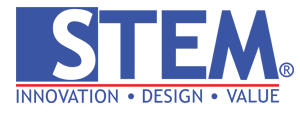SAP Business One is an ERP solution meticulously designed to assist small and medium-sized businesses in managing various operational aspects. Among its essential modules is the purchasing module, which plays a pivotal role in ensuring the procurement process runs smoothly and efficiently.
In this article, we will delve deeper into the SAP Business One purchasing module, its features, benefits, and how to optimize its usage.
What is the SAP Business One Purchasing Module?
The SAP Business One purchasing module is a part of the ERP system designed to manage all aspects of the procurement process within a business.
From recording purchase orders to tracking deliveries and managing suppliers, this module ensures that every stage of the procurement process is executed efficiently and transparently.
The main functions of the purchasing module include:
- Purchase Recording: Documenting all purchase orders made by the company.
- Supplier Management: Managing information and relationships with suppliers.
- Inventory Tracking: Monitoring stock levels and ensuring the availability of raw materials.
- Analysis and Reporting: Providing detailed reports on purchasing activities to aid decision-making.
Key Features of the SAP Business One Purchasing Module
The SAP Business One purchasing module is equipped with various features designed to simplify the procurement process. Some of its key features include:
1. Purchase Recording:
This module allows for the recording of all purchase orders made by the company. With this feature, you can ensure that every order is accurately documented and easily accessible when needed.
2. Supplier Management:
With the purchasing module, you can efficiently manage information and relationships with suppliers. You can store supplier contact details, transaction history, and performance records, making it easier to evaluate and select the best suppliers.
3. Inventory Tracking:
The SAP Business One purchasing module enables real-time monitoring of stock levels. Accurate inventory tracking helps prevent stock shortages and ensures the availability of raw materials for production.
Additionally, precise tracking helps prevent overstocking, which can lead to resource and storage space wastage.
4. Analysis and Reporting:
The analysis and reporting feature of this module provides in-depth insights into your company’s purchasing activities.
You can create customized reports to evaluate purchasing efficiency, identify areas needing improvement, and make better decisions based on accurate data.
These reports can be tailored to the specific needs of the company, ensuring that relevant information is always available to support your business strategy.
Benefits of Using the SAP Business One Purchasing Module
Using the SAP Business One purchasing module offers various benefits for your business, including:
1. Operational Efficiency:
The purchasing module helps accelerate the procurement process by automating various administrative tasks. This allows your team to focus on more strategic and productive tasks.
Faster processes also mean that your business can respond to market demands more effectively, avoiding delays that could negatively impact your reputation and customer trust.
2. Cost Savings:
Efficient procurement management can reduce operational costs and avoid unnecessary purchases. Additionally, the module helps identify suppliers who offer the best prices and favorable conditions.
Cost savings come not only from lower purchase prices but also from reduced human errors, shorter processing times, and increased inventory efficiency.
3. Better Decision-Making:
Accurate and real-time data from the purchasing module allows management to make better and faster decisions. You can identify trends, analyze supplier performance, and plan purchases more effectively.
With the right information, management can make decisions based not only on intuition but also on solid and reliable data.
How to Optimize the Use of the Purchasing Module
To maximize the benefits of the SAP Business One purchasing module, here are some tips you can apply:
1. User Training:
Ensure that all users of the purchasing module receive adequate training. This training will help them understand the module’s features and use them effectively.
Investing in training also ensures that your staff can address any issues that may arise and utilize all available features to support daily operations.
2. Monitoring and Evaluation:
Regularly monitor the procurement process and evaluate supplier performance. Use data from the purchasing module to identify areas needing improvement and take necessary actions.
Continuous evaluation helps identify trends and patterns that might not be visible in daily data, allowing the company to make proactive adjustments.
3. Integration with Other Modules:
Integrate the purchasing module with other modules in SAP Business One, such as sales and finance modules. This integration provides a more comprehensive view of your business activities and helps in better planning.
For instance, information from the sales module can offer insights into product demand, while the finance module can provide an overview of the financial impact of procurement decisions.
Conclusion
The SAP Business One purchasing module is an invaluable tool for managing the procurement process in your business. With advanced features and robust analytical capabilities, this module helps enhance operational efficiency, save costs, and support better decision-making.
If you wish to improve procurement management in your business, the SAP Business One purchasing module is the right solution.
For more effective implementation and ongoing support, you can collaborate with Sterling Tulus Cemerlang, a trusted SAP partner in Indonesia. They have extensive experience in helping businesses optimize the use of SAP Business One to achieve their operational goals.
Leverage the SAP Business One purchasing module and experience its benefits for your business firsthand!