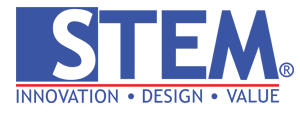Microsoft Business Central is an ERP (Enterprise Resource Planning) solution designed to help businesses manage and integrate their core business processes.
By using Microsoft Business Central, companies can improve operational efficiency, optimize workflows, control costs, and enhance customer satisfaction.
However, implementing Microsoft Business Central is not always easy. In this article, we will provide tips and guidance to help you succeed in implementing Microsoft Business Central.
What is Microsoft Business Central?
Microsoft Business Central is an ERP solution developed by Microsoft. This solution is designed to assist businesses in managing various aspects of their operations, including finance, production, supply chain, sales, and inventory management. By using Microsoft Business Central, companies can consolidate their core business processes into one integrated platform, making it easier to manage and monitor holistically...
Benefits of Implementing Microsoft Business Central
Implementing Microsoft Business Central can provide various benefits for companies. Some of the main benefits of Microsoft Business Central include:
- Improved Efficiency: By integrating various business processes into one platform, companies can reduce redundant work and optimize workflows. This can lead to overall operational efficiency improvement.
- Better Decision Making: Microsoft Business Central provides real-time access to critical business data. With accurate and up-to-date information, managers can make better-informed decisions.
- Cost Control: With increased transparency and monitoring provided by Microsoft Business Central, companies can more easily identify areas where costs can be reduced or optimized. This can help companies control their operational costs.
- Enhanced Customer Satisfaction: By optimizing business processes and improving efficiency, companies can provide better services to their customers. This can increase customer satisfaction and help companies build better relationships with them.
Tips for Successful Microsoft Business Central Implementation
Implementing Microsoft Business Central requires thorough preparation and good planning. Here are some tips that can help you succeed in implementing Microsoft Business Central:
1. Understand Business Goals and Needs
Before starting the implementation, it is important to have a clear understanding of your business goals and needs. Identify areas where Microsoft Business Central can add value and focus on those areas. Understand the existing business processes and determine how Microsoft Business Central can integrate and improve those processes.
2. Gather and Analyze Data Thoroughly
Before launching the implementation, ensure that you have sufficient data to collect and analyze. Accurate and detailed data will help in understanding the actual needs, identifying potential challenges, and designing appropriate solutions.
3. Involve the Implementation Team
Involve the team members who will be involved in the implementation from the beginning. Ensure they understand the goals and benefits of Microsoft Business Central and their roles in the implementation process. By involving the implementation team, you can improve acceptance and collaboration throughout the implementation process.
4. Create a Detailed Implementation Plan
Creating a detailed implementation plan is crucial for managing and guiding the implementation process. Identify the necessary steps, allocate appropriate resources, and set a realistic schedule. Also, consider user training and testing before the full launch.
5. Perform Testing and Training
Before fully launching Microsoft Business Central, conduct testing and provide training to the involved team members. Testing will help identify potential issues and ensure that the system functions properly. Meanwhile, training will prepare users to effectively use Microsoft Business Central.
6. Integrate Microsoft Business Central with Other Systems
To maximize the value of Microsoft Business Central, it is important to integrate it with other systems used in your business. Ensure seamless integration between Microsoft Business Central and other applications or systems you use to ensure smooth and accurate data flow.
Addressing Challenges in Microsoft Business Central Implementation
Implementing Microsoft Business Central may not always go smoothly and can face certain challenges. Here are some common challenges that may be encountered and how to overcome them:
Technical and Financial Limitations
Implementing Microsoft Business Central requires adequate technical and financial resources. If your company has limitations in these aspects, consider working with experienced implementation partners or consultants. They can help you overcome these constraints and ensure a successful implementation.
User Acceptance and Training
User acceptance and training can be a challenge, especially if the old system has been used for a long time. To address this, involve users from the beginning in the implementation process. Provide sufficient training and guidance to ensure they understand and feel comfortable using Microsoft Business Central.
Managing Organizational Change
Implementing Microsoft Business Central can bring significant changes to the organization. This may involve changes in workflows, responsibilities, and user habits. It is important to have an effective change management strategy. Involve the team, communicate the benefits of the changes, and provide necessary support during the implementation process.
Conclusion
Implementing Microsoft Business Central can bring numerous benefits to your company. However, careful preparation and good planning are essential to achieve success in the implementation. By understanding business goals, involving the implementation team, and addressing potential challenges, you can increase the chances of success and maximize the benefits of Microsoft Business Central.
FAQs
Microsoft Business Central can be used by various types of businesses, including small, medium, and large enterprises. However, careful analysis is needed to ensure that Microsoft Business Central is suitable for your specific business needs.
The time required to implement Microsoft Business Central can vary depending on the complexity of the business and the level of preparation. The implementation process can take several months to a year.
Yes, training is required to effectively use Microsoft Business Central. Training will help users understand the system’s features and functions and how to utilize them to maximize the benefits.
Yes, Microsoft Business Central can be integrated with existing systems in the company. This allows for smooth data flow between Microsoft Business Central and other systems used in the business.
Microsoft Business Central is designed with strong security features to protect company data. These security features include data encryption, restricted user access, and monitoring of suspicious activities to prevent security threats.