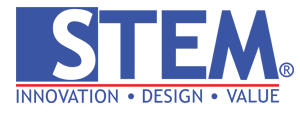Tax management, particularly concerning Value Added Tax (VAT), is one of the most crucial aspects for any company operating in Indonesia.
The implementation of eFaktur by the Directorate General of Taxes (DJP) aims to simplify tax management processes and prevent tax evasion. However, without an integrated system, the process can be time-consuming and prone to errors.
SAP Business One, as an Enterprise Resource Planning (ERP) system designed for small and medium-sized enterprises, offers an optimal solution with its eFaktur integration feature. This integration enables companies to automate the electronic tax invoice process directly from their ERP system, reducing administrative burdens and improving accuracy.
This article will explore how integrating eFaktur with SAP Business One can provide significant benefits for companies in Indonesia in terms of efficiency, accuracy, and tax compliance.
What is eFaktur Pajak?
eFaktur is a system introduced by the Directorate General of Taxes (DJP) of Indonesia to manage tax invoices electronically. This system requires VAT-registered taxpayers to issue tax invoices and report them online through the eFaktur application provided by the DJP.
Some of the key benefits of eFaktur include:
- Minimizing the risk of fake invoices: eFaktur helps prevent data manipulation that often occurs with manual invoices.
- Automated reporting: With eFaktur, the VAT reporting process becomes easier and more efficient.
- Increased transparency: The use of eFaktur allows the DJP to monitor and audit transactions more quickly and accurately.
However, despite the advantages of eFaktur, managing thousands of invoices manually outside of an ERP system can be challenging. This is why integration with systems like SAP Business One is essential.
Understanding SAP Business One
SAP Business One is a comprehensive ERP solution designed to assist small and medium-sized enterprises in managing various business processes, including accounting, sales, purchasing, inventory, and financial reporting. The system offers flexibility and automation, allowing companies to operate more efficiently.
With the eFaktur integration feature in SAP Business One, companies can not only automate the management of tax invoices but also ensure that all tax-related data is synchronized correctly between the ERP system and the DJP.
Benefits of Integrating eFaktur with SAP Business One
1. Automated Tax Invoice Numbering
One of the biggest challenges in managing tax invoices is accurate invoice numbering in accordance with DJP regulations.
With the integration of eFaktur and SAP Business One, the system will automatically generate tax invoice numbers based on the established rules. This helps minimize the manual errors that often occur during this process.
2. Real-Time Data Synchronization
The integration of eFaktur with SAP Business One allows tax invoice data to be synchronized in real-time between the company’s system and the DJP. This ensures that all data reported to the DJP is always up-to-date and consistent with the company’s internal records.
3. Efficiency in Tax Reporting
With an integrated system, companies can automate many aspects of tax reporting, including monthly VAT reporting.
There is no longer a need to manually enter data into the eFaktur application, as SAP Business One can do this automatically. This saves time and effort while ensuring compliance with tax regulations.
4. Minimize Error Risk
Manual tax invoice management is often fraught with errors, whether in numbering, VAT calculations, or reporting.
With the integration of eFaktur and SAP Business One, these risks can be minimized because all processes are carried out automatically and in accordance with established rules.
5. Enhance Tax Compliance
With features such as automated reporting and accurate tax invoice numbering, companies can ensure that they remain compliant with tax regulations. This also reduces the risk of penalties or fines due to reporting errors.

Add-On for SAP Business One in Managing eFaktur
Several technology solution providers, such as Sterling Tulus Cemerlang, have developed add-ons for SAP Business One specifically designed to handle eFaktur.
These add-ons allow companies to manage the entire tax invoice lifecycle, from creation to reporting to the DJP, directly from within SAP Business One.
The key features of this add-on include:
- Automatic eFaktur creation from sales transactions occurring in SAP Business One.
- Automated tax invoice numbering, reducing the risk of errors.
- VAT reporting that can be completed more quickly and accurately, directly through SAP Business One.
- Real-time monitoring and tracking of eFaktur status, including approval status from the DJP.
With this add-on, companies can fully leverage the power of SAP Business One in managing electronic tax invoices, without the hassle of manual input into the eFaktur application.
Tips for Maximizing eFaktur Integration with SAP Business One
- Ensure Your SAP Business One is Updated: Make sure that the version of SAP Business One you are using supports eFaktur integration. The latest versions generally have built-in features or can be easily integrated with third-party add-ons.
- Use a Trusted Add-On: As mentioned earlier, Sterling Tulus Cemerlang’s add-on is one of the best solutions for eFaktur integration with SAP Business One. Make sure you use a tested and supported add-on from a trusted provider.
- Train Your Tax Team: Even though the system is automated, training your tax team is crucial. They need to understand how the integration works and how to ensure all data is correct before submission to the DJP.
- Double-Check Data Before Reporting: Although the integration minimizes errors, it’s still a good practice to double-check everything before official reporting to ensure everything is running smoothly.
- Consult with Your SAP Solution Provider: If you encounter difficulties in integrating eFaktur with SAP Business One, consult with your SAP solution provider to get technical support.
Conclusion
The integration of eFaktur with SAP Business One offers an efficient and secure solution for companies to manage electronic tax invoices. With automated processes, accurate invoice numbering, and fast VAT reporting, companies can improve tax compliance while saving time and effort.
Add-ons like those provided by Sterling Tulus Cemerlang can further enhance this system, offering additional ease in managing eFaktur.
For companies looking to ensure tax compliance and operational efficiency, integrating eFaktur with SAP Business One is the right step forward.