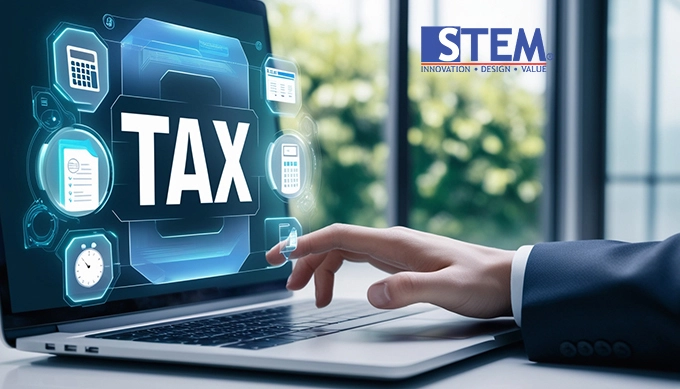In today’s fast-paced business world, effective tax management has become a crucial factor in maintaining compliance and operational efficiency for companies. One increasingly popular solution among businesses is the use of SAP Business One integrated with e-Invoicing (efaktur).
With automated tax reporting through SAP Business One, companies can streamline the entire tax filing process, from creating electronic tax invoices to real-time reporting to the Directorate General of Taxes.
This article will discuss the steps and benefits of using **Efaktur** and **SAP Business One** for automated tax reporting, as well as explain the integration between these two systems to ensure your company remains compliant with Indonesia’s tax regulations.
What Are SAP Business One and Efaktur?
SAP Business One is an ERP (Enterprise Resource Planning) solution designed for small and medium-sized enterprises. This software assists businesses in managing various aspects of operations, from accounting and inventory management to financial and tax reporting.
On the other hand, Efaktur is the electronic invoicing system mandated by the Indonesian government for digitally reporting and recording tax transactions.
By integrating Efaktur with SAP Business One, companies can automatically generate and manage electronic tax invoices and report them directly to the government through a secure and regulation-compliant system.
The SAP Business One add-on for Efaktur facilitates this process, reducing manual errors and accelerating tax reporting.
Why Use SAP Business One for Automated Tax Reporting?
1. Efficiency and Automation:
Using SAP Business One for automated tax reporting offers numerous advantages, particularly in terms of efficiency. All tax-related transaction data can be directly integrated into the ERP system, eliminating the need for manual data entry.
With SAP’s tax reporting automation feature, every sales or purchase transaction involving VAT (Value-Added Tax) will instantly generate a digital tax invoice.
2. Comprehensive Integration:
With SAP Business One’s efaktur solution, the entire process—from invoice creation to reporting—can be seamlessly connected in real-time with the government’s tax system. This ensures that all tax transactions are recorded accurately and comply with legal regulations.
An integrated ERP for tax reporting also helps reduce the risk of human errors, which are often common in manual reporting processes.
3. Data Security:
SAP Business One is equipped with strict security protocols, ensuring that all corporate tax data is stored securely.
In this regard, SAP’s digital tax invoice system stores electronic invoices in an encrypted format, safeguarding them from potential misuse or data loss.
4. Time and Cost Savings:
Utilizing ERP tax software like SAP Business One helps companies save time in preparing monthly or annual tax reports.
Automation in tax report generation also reduces the need for additional labor to manage tax administration, ultimately lowering operational costs.
How to Integrate Efaktur with SAP Business One
1. Install the Efaktur Add-on for SAP Business One:
To begin, companies must install the SAP Business One add-on for efaktur. This add-on enables the SAP system to create, manage, and send electronic tax invoices in accordance with the standards set by the Directorate General of Taxes.
2. Synchronize Tax Data:
Once the add-on is installed, the next step is to synchronize tax data from SAP Business One with the digital tax invoice system. This includes all tax-related transactions, such as sales, purchases, and returns.
With this integration, all invoices generated by SAP will automatically be converted into efaktur.
3. Automate Tax Reporting:
After all transactions are processed, SAP Business One will automatically generate monthly tax reports. These reports can be directly uploaded to Indonesia’s tax portal without manual input, ensuring accuracy and speed in company tax reporting.

Tips for Optimizing SAP Business One for Tax Reporting
1. Ensure Accurate Tax Data Synchronization:
One key to success in SAP’s automated tax reporting is ensuring that all tax data is properly synchronized within the system. Before initiating tax reporting, ensure that all transactions are fully recorded and compliant with tax regulations.
2. Regularly Update the System:
Ensure that your SAP Business One software is always up-to-date with the latest regulations from the Directorate General of Taxes. SAP periodically releases updates that include changes to tax regulations, so it’s crucial to always use the latest version of the system.
3. Employee Training:
To ensure smooth use of SAP Business One for tax reporting, make sure all employees involved in tax management receive sufficient training. A solid understanding of how efaktur and SAP Business One operate will minimize the potential for errors in the reporting process.
Conclusion
Using SAP Business One integrated with Efaktur provides an effective and efficient solution for businesses to manage their taxes.
With SAP’s automated tax reporting, companies can save time, reduce manual errors, and ensure compliance with Indonesia’s tax regulations.
Other benefits include enhanced data security, full integration with government tax systems, and the ability to generate accurate, timely tax reports.
For companies seeking to optimize tax management, SAP Business One’s efaktur solution is an excellent choice.