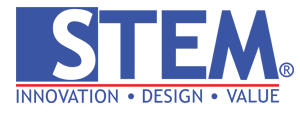Whether it’s integrating your accounting system with a CRM, or synchronizing order and inventory data, connecting SAP Business One to other software solutions can reduce tedious manual processes and save time. Follow our comprehensive guide to get started today!
Undertake Proper Preparation Before Integration
Before you integrate SAP Business One with another application, it’s important to plan ahead. Begin by evaluating your current business processes and then determine which integration solution best fits your needs.
Carefully consider all aspects of the workflow to make sure that all requirements are met with the chosen integration point before and after mapping the data between systems. Make sure that both sets of credentials are secure, and take backups of existing data if necessary.
Before getting started with integration, also test the application and make sure it works correctly. Create a written plan outlining each step of the integration process and involve stakeholders accordingly.
Once the integration is complete, create post-integration tests that verify data accuracy and ensure all expected interactions between applications happen as planned. Having a well thought-out plan will help streamline the integration process, saving precious time and resources in the long run.
Set Up Connector Software to Enable Integration with Other Applications
Connector software is the key to efficient integration of SAP Business One with other applications. It automates the mapping of data from one system to another so that connected applications can send and receive data accurately and efficiently.
Look for tools that provide customizable options such as scheduling data transfers, transforming information at the source or destination, and triggering reactions based on incoming data. The connector should also provide a user-friendly touch point for monitoring and managing your integrations.
Connector software makes integration a breeze by centralizing all data exchange products and services. It eliminates the need to manage multiple APIs and enables users to build, test, monitor, and deploy integrations quickly and easily. This ensures that your business stays up-to-date with industry trends without having to manually move data from one system to another.
With the right connector software in place, you’ll be able to get the most out of SAP Business One.
Ensure Secure Connections between SAP Business One and Third-Party applications
It’s important to establish secure connections between SAP Business One and third-party applications in order to maintain the confidentiality, integrity, and availability of sensitive data.
To do this, look for a connector with robust authentication mechanisms such as single sign-on (SSO) support, multi-factor authentication, encrypted connections, and other advanced security features. This will give you peace of mind knowing that your information is protected from external threats.
When selecting a connector, be sure to consider your existing setup before making any decisions. Make sure that the connector you choose is compatible with your current applications, systems and databases.
You should also ensure that it works with the latest versions of software such as SAP Business One and other ERP products. Once you’ve identified a suitable connector, take the time to configure its settings. This will help ensure optimal performance and integration between SAP Business One and other applications.
A well-implemented connector can help streamline processes, improve efficiency and maximize collaboration across teams—all of which are essential for success in today’s competitive business landscape.
Carefully Manage the Data Exchange Process for Smooth Functionality
Once the connection between SAP Business One and other applications is securely established, it’s important to manage the data exchange process carefully in order for the integration to function smoothly.
Careful planning and thorough testing is required to ensure that all data exchanged between applications is accurate, secure, and relevant. This will help minimize disruption and ensure a positive user experience.
SAP Business One integrates with applications such as ERP, CRM, warehousing solutions, and more in order to enhance system performance and user experience.
The integration process begins by establishing a secure connection that allows for the smooth exchange of data between applications. This means ensuring that all necessary credentials used for authentication are properly established and verified. Once this is done, administrators can work on defining which data sets should be exchanged between two or more applications.
Careful scrutiny needs to be taken when determining which type of data should be integrated in order for the integration to function efficiently and securely. Additionally, comprehensive tests need to be run before everything is set live to ensure optimal performance.
By thoroughly monitoring the data exchange process, businesses can rest assured that their SAP Business One integrated systems are up-to-date and working properly.
Monitor and Test Your System After Setup is Complete to Ensure Efficiency and Reliability of Transfers
After the setup of the integration between SAP Business One and other applications is complete, it’s important to routinely monitor and test the data exchange process to ensure that the integration is working optimally. This includes testing all aspects of the importing and exporting processes, ensuring data accuracy, monitoring system performance, and identifying any issues or inconsistencies before it becomes a problem.
Proper monitoring and testing will help keep any disruption to a minimum so that your users can enjoy an optimally functioning integration.
To ensure seamless integration and reliable data exchange between your SAP Business One system and other applications, especially when IT changes or upgrades to the software are performed, it’s important to perform regular testing of the transfer of data.
Testing should be carried out on both new isolated instances and in enterprise production environments. This will help you identify any potential issues early, allowing you to take steps to fix them before they cause any disruptions or losses in efficiency.
Lastly, monitoring should be conducted on a regular basis so that any new issues can be identified quickly. By taking proactive measures, we can make sure that our integrated systems are reliable and secure.