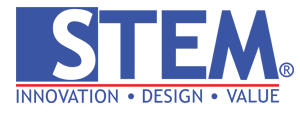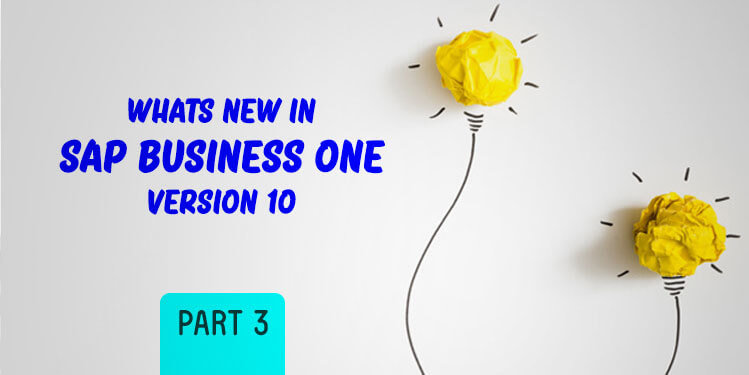In the previous article about What’s New in SAP Business One Version 10 here part 1 and here part 2, we have shown the new functions, features and benefits in Web Client, Usability, Financial Management, Administration and Sales – Purchasing – Services.
In this part of What’s New in SAP Business One Version 10, we will inform the new functions, features and benefits in Localization, Project Management, Inventory – Distribution, Production and Platform – Extensibility.
LOCALIZATION
-
NEW UK (BREXIT) LOCALIZATION
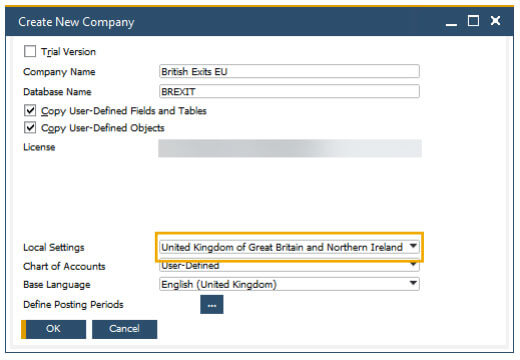
sap business one 10 new UK (Brexit) localization Feature & Benefit :
- New localization introduced for the United Kingdom of Great Britain and Northern Ireland to support post Brexit
- In this localization Make Tax Digital and Extended Tax Reporting are set by default
- Smooth transition from pre-Brexit GB Localization to the new UK Localization
PROJECT MANAGEMENT
-
INTERACTIVE GANTT CHART
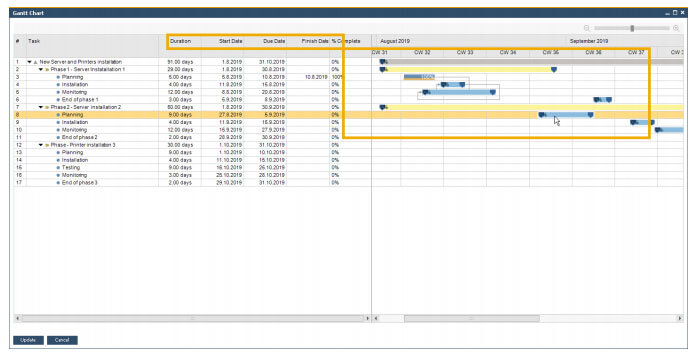
sap business one 10 interactive Gantt chart Improved interactive Gantt Charts are available to more easily make updates and work with Project Management.
Feature & Benefit :
- Interactive Gantt Chart allows Project Phases to be moved or extended/shortened interactively
- New fields added representing Project Due Date and Finish Date
- Project updated according to planning changes within interactive Gantt Chart
- Easier and more visual planning of Project Management Tasks
INVENTORY – DISTRIBUTION
-
SERIAL & BATCH NUMBERS MANAGEMENT
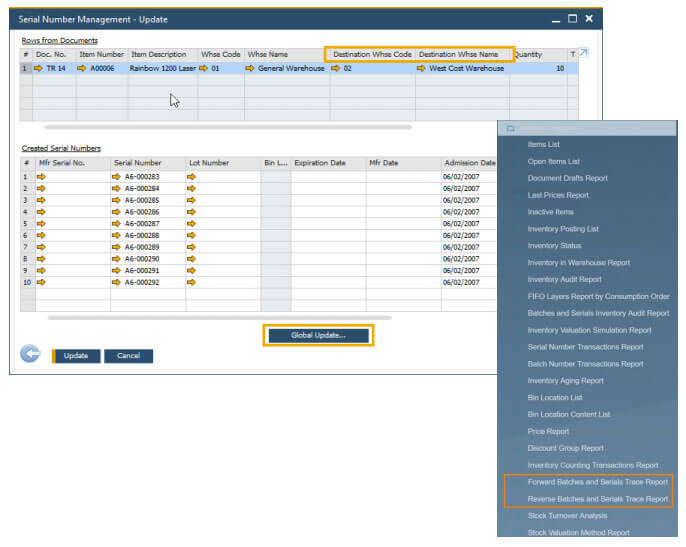
sap business one 10 serial and batch numbers management Feature & Benefit :
- Serial Number Management and Batch Management now includes the ability to update on A/R Reserve Invoices and Inventory Transfer Requests
- Destination Warehouse Code and Destination Warehouse Name now included in the Serial Number / Batch Management Update form
- New reports available (PL01):
- Forward Batches and Serials Trace Report
- Reverse Batches and Serials Trace Report
- More document options when updating Serial Numbers and Batches
- Better reporting on warehouse code on warehouse name on inventory transfer transactions
-
SUPPORT CHANGING UOM GROUP IN ITEM MASTER DATA
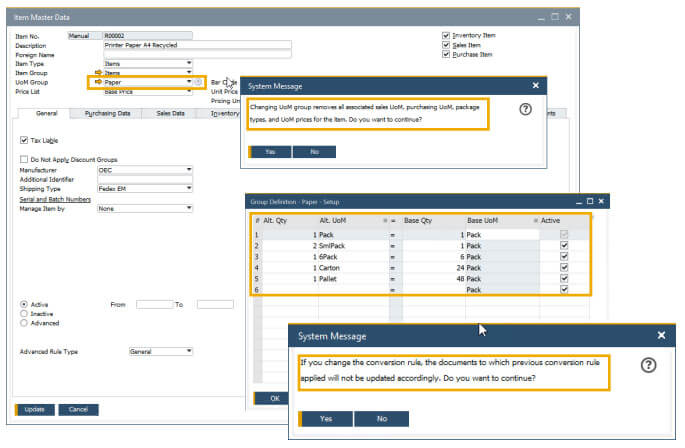
sap business one 10 support changing UOM group in item master data You can change the UoM group of an item if the new UoM group includes the set of conversion rules of the original UoM group.
Feature & Benefit :- Unit of Measure Groups may now be changed on an Item Master Data record
- To do this the new UoM Group must have at least the identical set of conversion rules as the original UoM Group
- Only need to “zero down”/close open documents on changed item UoM Groups definitions
- Set UoM in its UoM Group to Active
- More flexibility in changing UoM group relationships for Item Master data
PRODUCTION
-
BILL OF MATERIALS (BOM) DESCRIPTION ENHANCEMENTS
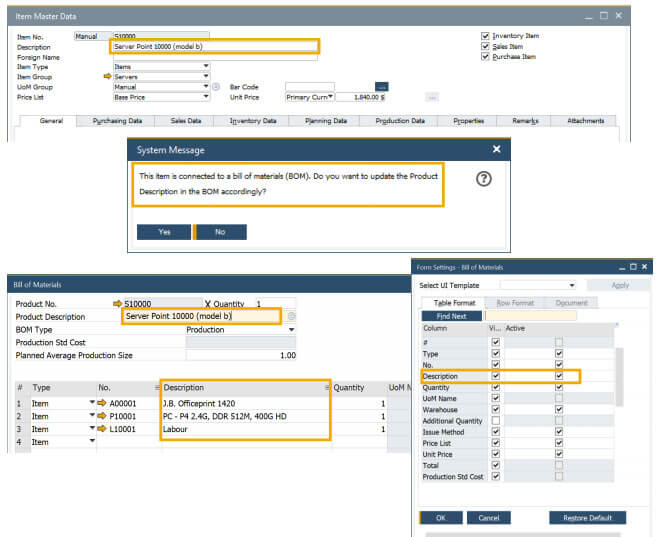
sap business one 10 bill of material description enhancement Feature & Benefit :
- Item Description update in the item master data connected to Bill of Materials parent item will be reflected in the Bill of Materials Product Description.
- The item and resource descriptions are editable in Bill of Materials and Production Order Components. Additionally, the Item Description can be updated via DI API
- Item master data record descriptions updated accordingly within the associated Bill of Materials
- Flexible handling of item and resource descriptions in Bill of Materials
-
DRILL DOWN FROM BOM TO ITEM MASTER DATA
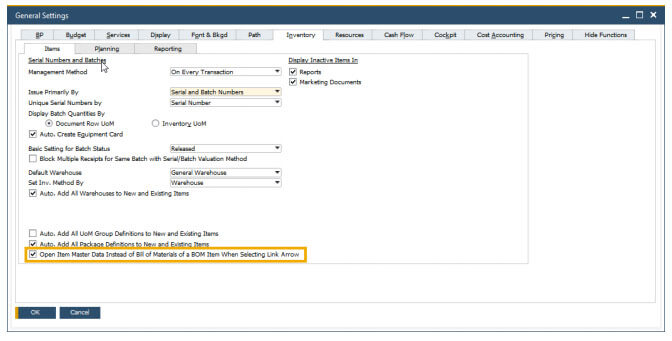
sap business one 10 drill down from BOM to item master data Feature & Benefit :
- Direct “drill-down” to Item Master Data record now possible from the Parent Item Number
- More intuitive and direct navigation between Bill of Materials and Item Master Data
- Flexibility within navigation due to system prompt of navigation choice
Learn from PT. Bando Indonesia on how they use SAP HANA database to support their SAP Business One ERP.
More information about How SAP Business One version HANA, leverage the SAP HANA powerful database in real-life business ERP application with us PT. Sterling Tulus Cemerlang SAP Gold Partner in Indonesia.

PLATFORM – EXTENSIBILITY
-
SERVICE LAYER ENABLED FOR MICROSOFT SQL SERVER
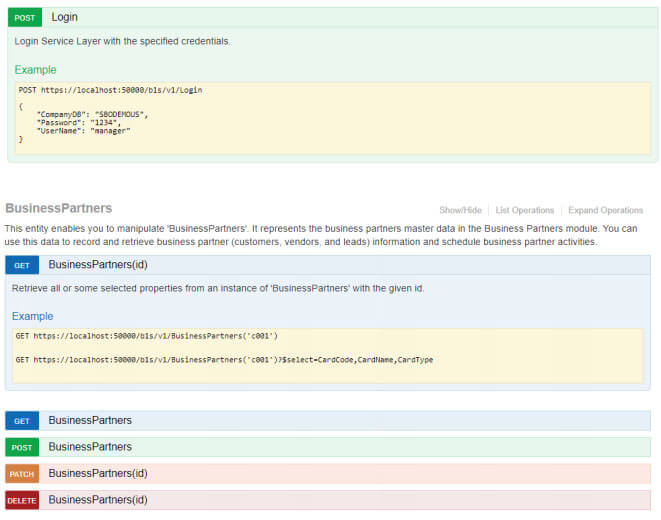
sap business one 10 service layer for Microsoft SQL server Previously, Service Layer only supported SAP Business One, version for SAP HANA. As of release 10.0 patch level 01, Service Layer also supports SAP Business One that runs on Microsoft SQL Server.
Feature & Benefit :- Built on core protocols such as HTTP and OData
- Highly scalable (parallel-processing)
- High availability (load balancing)
- Ready for loosely coupled extensibility running for MSSQL and HANA
-
SERVICE LAYER CONFIGURATION UI
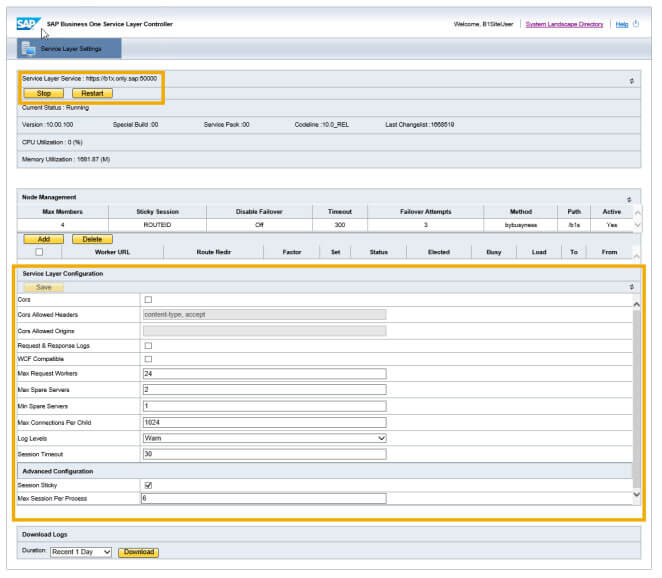
sap business one 10 service layer configuration UI As of SAP Business One 10.0, version for SAP HANA, a configuration controller for Service Layer is available which provides a user-friendly interface to update configuration parameters and have them take effect. Such an operation previously required modifying configuration text files directly and manually restarting the Service Layer. The configuration controller also allows you to perform other functions, such as force restart the Service Layer, download Service Layer logs, and dynamically add and remove Service Layer nodes.
Feature & Benefit :- New System Landscape Directory URL for Service Layer configuration
- https://<hana-server>:<sld-port>/ServiceLayerController
- No need to edit multiple configuration files
-
FORMATTED SEARCH SUPPORTS MULTIPLE TRIGGERS
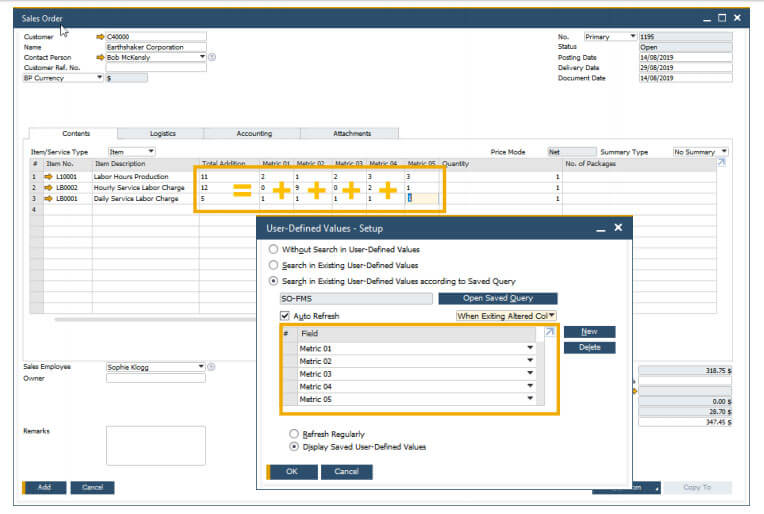
sap business one 10 formatted search support multiple triggers Previously, a user-defined value could be refreshed by a change in the desired field in a window. As of release 10.0, user-defined values can be refreshed by any changes in multiple fields you have defined. You can select up to 5 fields under the “Auto Refresh When Field Changes” checkbox from “Tools” – “Customization Tools” – “User Defined Values – Setup”.
Feature & Benefit :- User Define Values support multiple triggers
- More possibilities and flexibility when implementing formatted searches/user-defined values
-
EXTEND UDF SUPPORT TO ADDITIONAL OBJECTS
Feature & Benefit :
- User-Defined Fields can be added to more SAP Business One 10.0 objects :
- Attachments – Rows (table: ATC1)
- Items – Preferred Vendors (table: ITM2)
- Shipping Types (table: OSHP)
- Alerts Management (table: OALT)
- Customer/Vendor Groups (table: OCRG)
- Document Numbering – Series (table: NNM1)
- Manufacturers (table: OMRC)
- Package Types (table: OPKG)
- Payment Terms (table: OCTG)
- Items – Prices (table: ITM1)
- Locations (table: OLCT)
- Countries (table: OCRY)
- BP Properties (table: OCQG)
- Item Properties (table: OITG)
- Branch Setup (table: OBPL)
- Units of Measure (table: OUOM)
- More possibilities in quick solution customizing
- User-Defined Fields can be added to more SAP Business One 10.0 objects :
-
MICROSOFT OFFICE 365 INTEGRATION
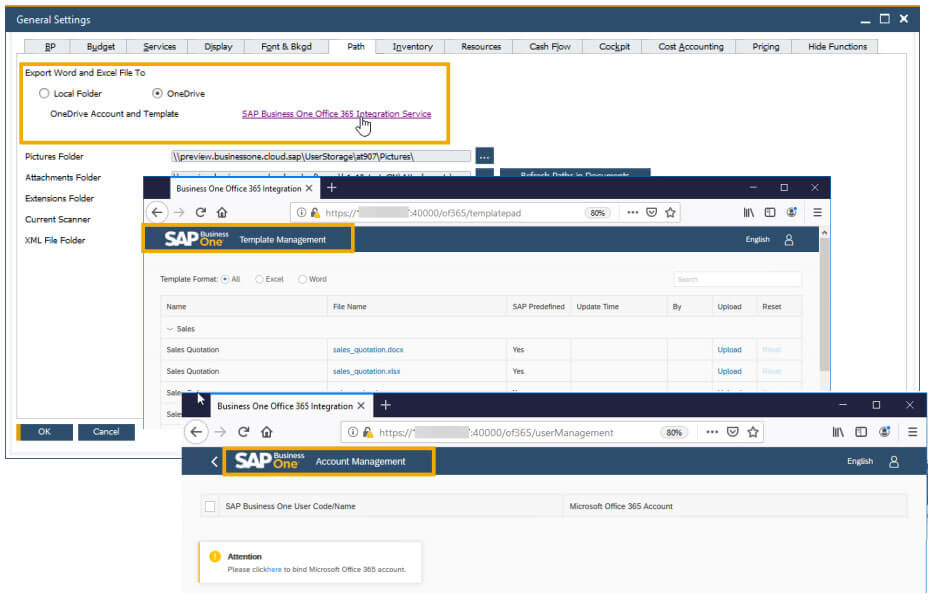
sap business one 10 Microsoft office 365 integration You can now use the SAP Business One Office 365 Integration feature to export documents, reports and queries to Microsoft OneDrive as Word or Excel files, and view them online. You can also design your own export templates.
Feature & Benefit :- Microsoft Office 365 and OneDrive integration allows for document layouts, grid results and reports to be exported into Excel and Word accordingly
- SAP Business One 10.0 Template Management allows for more flexibility in reporting and document layouts management
- Automatic upload of exports into OneDrive
- Easier report and document layouts management
- Access from everywhere
-
64-bit ONLY SUPPORT
Feature & Benefit :
- SAP Business One will support only 64bit Windows operating system
- Only 64-bit add-ons will be supported with SAP Business One 10.0
- Smaller software package downloads (due to removal of redundant 32-bit executables)
Information about the other updates, you can find it in :
- What’s New in SAP Business One Version 10 – part 1
This article explaining some new functions, features and benefits in Web Client, Usability and Financial Management. - What’s New in SAP Business One Version 10 – part 2
This article explaining some new functions, features and benefits in Administration and Sales – Purchasing – Services
Learn from PT. Bando Indonesia on how they use SAP HANA database to support their SAP Business One ERP.
More information about How SAP Business One version HANA, leverage the SAP HANA powerful database in real-life business ERP application with us PT. Sterling Tulus Cemerlang SAP Gold Partner in Indonesia.