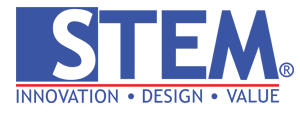SAP – known as one of the largest ERP System provider in the world, has released SAP Business One Version 10 with some new functions, features and benefits. These new functions and features are not only from the functionality side but also from the technical side.
This article will show some updates in Web Client, Usability, Financial Management.
Information about the other updates, you can find it in :
- What’s New in SAP Business One Version 10 – part 2
This article explaining some new functions, features and benefits in Administration and Sales – Purchasing – Services. - What’s New in SAP Business One Version 10 – part 3
This article explaining some new functions, features and benefits in Localization, Project Management, Inventory – Distribution, Production and Platform – Extensibility.
Below is detailed information about the updates :
WEB CLIENT
-
WEB CLIENT FOR SAP BUSINESS ONE
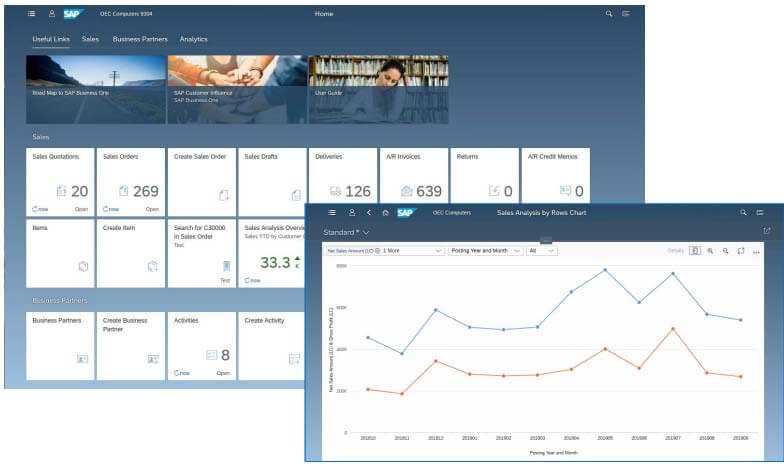
Web Client for SAP Business One Feature & Benefit :
- Web Client for SAP Business One is designed according to SAP Fiori user experience principles. It is available in all SAP Business One UI languages and supports the core logic and processes.
- The Web Client provides some sophisticated analytic charting capabilities
- For optimized user experience launch the Web Client in either a desktop computer or tablet, using the Google Chrome or Firefox web browser. The Web Client can also be launched directly from the regular SAP Business One desktop application.
- Supported core logic and processes listed below:
- Sales A/R
- Sales Quotations, Sales Orders, Deliveries and A/R Invoices
- List view display
- Editing documents
- Creating documents (manually or from base documents)
- Creating and processing document drafts
- Previewing and printing documents
- Processing of documents in the approval process by originators
- Managing freight charges
- Returns and A/R Credit Memos
- List view display
- Previewing and printing documents
- Purchases A/P
Purchase Quotations, Purchase Orders, Goods Receipt PO, A/P Invoices, Goods Returns and A/P Credit Memos- List view display
- Previewing and printing documents
- Business Partners
- List view display
- Editing business partner master data
- Creating new business partners
- Items
- List view display
- Editing items
- Creating new items
- Activities
- List view display
- Editing activities
- Creating new activities
- Notifications and reminders for activities
- Analytics
- Sales analysis overview and charts – by rows and by documents
- Sales quotation header overview and charts
- Sales quotation detail overview and charts
- Purchase analysis overview and charts – by rows and by documents
- Customer balances & vendor balance overview and charts
- Inventory status & inventory transactions overview and charts
- Financial analysis overview and charts
- Overview of screen designer
- General overview screen and designer
- Multiple Branches
- Exchange Rate Entry
- Relationship Map
- User-defined objects, user-defined tables and user-defined fields
- Enterprise search
- Sales A/R
USABILITY
-
NEW SKIN
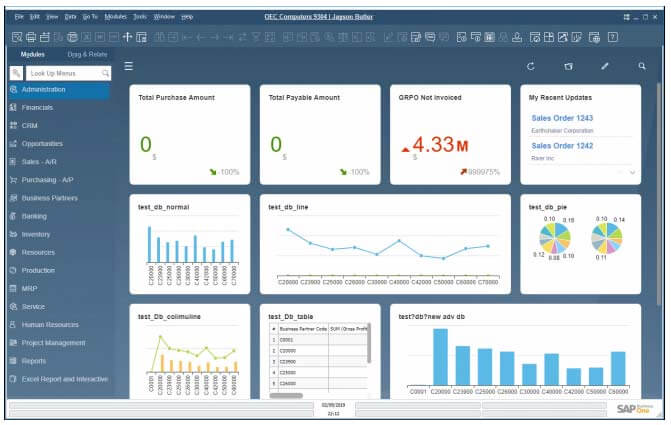
SAP Business One 10 New Skin When you use Fiori-Style Cockpit, a new skin “Belize Deep” is available.
Feature & Benefit :- Inspired by the SAP Fiori design and following the Web Client look & feel
- Currently available when using the Fiori-Style Cockpit
- 4K monitors supported when using the Belize Deep skin style
- Modern and fresh look and feel
- Harmonized user-experience for those who work with both SAP Business One and the Web Client
-
ENHANCED USER INTERFACE
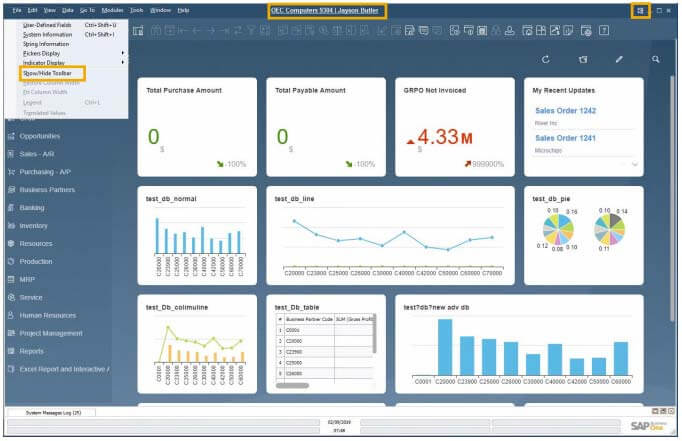
SAP Business One 10 Enhaced User Interface Feature & Benefit:
- New icon and menu option under the View menu enables the showing or hiding of the toolbar
- Users can enlarge working area by hiding the toolbar
- The company name and user name are clearly displayed at the top centre of SAP Business One window; Click it to open the “Choose Company” window directly
- Information about the current company and the logged-on user is displayed clearly
- Switching between company databases and users is one-click away
Learn from PT. Bando Indonesia on how they use SAP HANA database to support their SAP Business One ERP.
More information about How SAP Business One version HANA, leverage the SAP HANA powerful database in real-life business ERP application with us PT. Sterling Tulus Cemerlang SAP Gold Partner in Indonesia.

-
ALIGNMENT OF FORM BEHAVIOUR
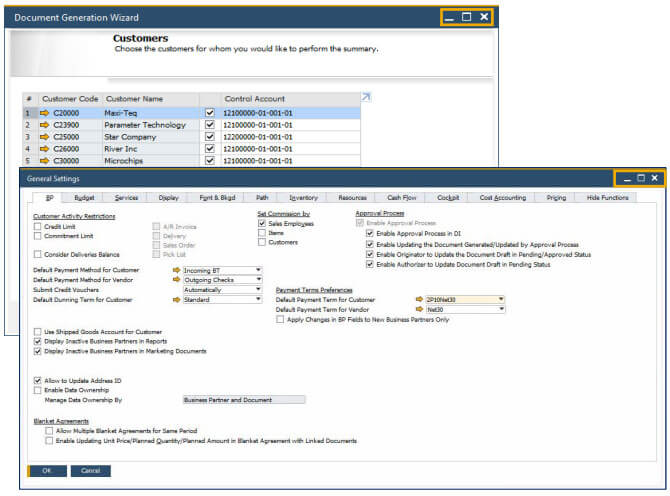
SAP Business One 10 Alignment of Form Behaviour Feature & Benefit:
- Ability to resize and maximize form size is supported in:
- General Settings
- Posting Periods
- Company Details
- Print Preferences
- Internal Reconciliations and Reconciliation (now available also when the Reconciliation Type is Semi-Automatic)
- Checks for Payment
- Document Generation Wizard
- Update Special Prices Globally
- Trial Balance Revaluation
- General Ledger
- Layout and Sequence
- Request for Generation Approval
- Approval Stages
- Export Transactions to SAP Business One
- Payment Methods
- Payment Terms
- Authorization Groups Setup in Query Manager
- Report and Layout Manager
- User-Defined Fields – Field Data
- Configuration Management
- Cash Flow
- Add-On Manager
- Increased usability by avoiding scrolling, especially in busy forms
- Alignment with standard system form behaviour
- Ability to resize and maximize form size is supported in:
-
User Name in License & Add-On Administration
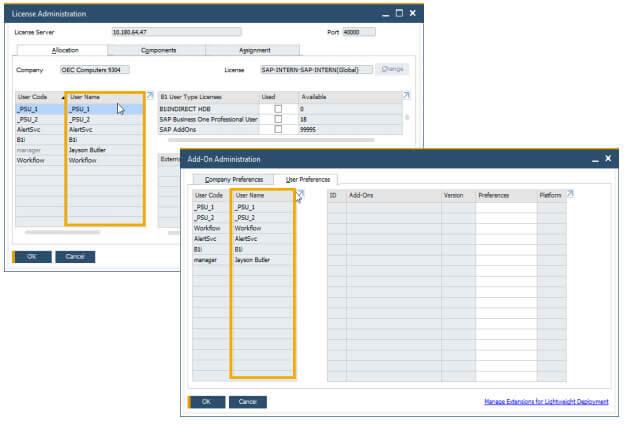
SAP Business One 10 User Name and Add-On Admin Ever confuse when are you assigning a license to the user ? This update will help you make sure you are assigning a license to the right user.
Feature & Benefit :
- A new column for displaying the User Name is added to the Allocation and Assignment tabs in License Administration window and to the User Preferences tab in Add-on Administration window
- Filtering according to User Name field is now possible within both forms
- Sorting by User Name is supported in the License Administration window
- Enhanced clarity and transparency of the user’s identity by displaying the user name supports accurate license allocation and add-on administration
FINANCIAL MANAGEMENT
-
DRILL DOWN TO G/L ACCOUNTS IN FINANCIAL REPORTS
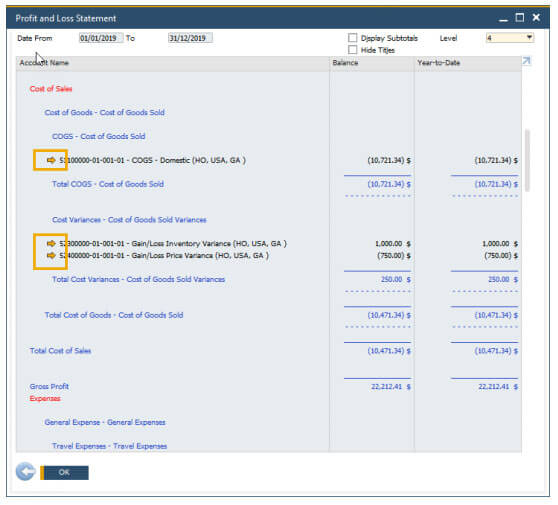
SAP Business One 10 Drill Down in Financial Report Feature & Benefit :
- Golden Arrows are added next to the account codes in financial reports allowing users to drill down into the account record within the Chart of Accounts
- This feature available for the following reports :
- Balance Sheet
- Trial Balance
- Profit and Loss Statement
- Direct access to account details and account balance of relevant accounts increases usability and transparency
- Streamlined with standard system behaviour
-
POSTING PERIODS ENHANCEMENTS
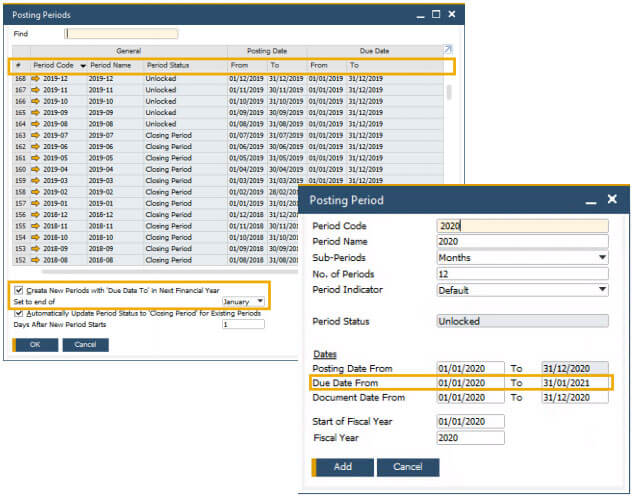
SAP Business One 10 Posting Period Enhacement Feature and benefit
- A new checkbox added to the Posting Periods window enables to define the default “Due Date To” to be set when creating new posting periods
- The sorting of columns is now possible within the Posting Periods form. Sort the data in any column using either the mouse and keyboard or the Sort Table window
- Filtering is now possible within the Posting Periods form
- Search for data in the (first) sorted column using the Find field. The Find field allows for quick free-text searching
- Simplifies and streamlines the creation of new financial periods
- Enhanced usability of the Posting Periods table, highly significant for businesses with a long list of posting periods
-
EXTENDED JOURNAL ENTRY REMARKS TO 254 CHARACTERS
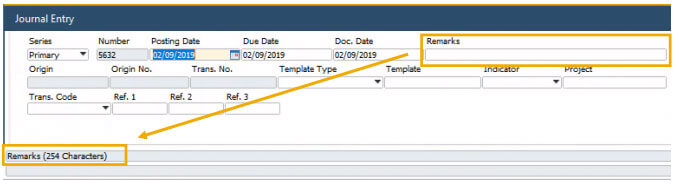
SAP Business One 10 Extended Journal Entry Remarks to 254 Characters You can now enter up to 254 characters in the Remarks field of journal entries, and journal remarks fields of various documents.
Feature & Benefit :
- The Remarks field in Journal Entry is extended and may contain up to 254 characters
- Allows to enter more detailed information related to the journal entry
- The alignment with Remarks field size in marketing documents fully supports setting it as reference fields, while previously, remarks >50 characters would cut-off when copied to the Remarks in Journal Entry
More information about the other updates, you can find it in :
- What’s New in SAP Business One Version 10 – part 2
This article explaining some new functions, features and benefits in Administration and Sales – Purchasing – Services. - What’s New in SAP Business One Version 10 – part 3
This article explaining some new functions, features and benefits in Localization, Project Management, Inventory – Distribution, Production and Platform – Extensibility.
Learn from PT. Bando Indonesia on how they use SAP HANA database to support their SAP Business One ERP.
More information about How SAP Business One version HANA, leverage the SAP HANA powerful database in real-life business ERP application with us PT. Sterling Tulus Cemerlang SAP Gold Partner in Indonesia.